Access Token
To use the API of Synapse you need a access token of an administrator. To get an access token, you need an user account. MatrixCtl helps you to register one. Just run:
$ matrixctl adduser --ansible --admin myusername
Password:
Password (again):
Username: myusername
Password: **HIDDEN**
Admin: yes
Is everything ok? [y/n]y
PLAY [Set up a Matrix server] *********************************************************************************
[...]
PLAY RECAP ****************************************************************************************************
matrix.michaelsasser.org : ok=24 changed=0 unreachable=0 failed=0 skipped=34 rescued=0 ignored=0
Note
If you don’t enter a password and press [ENTER] twice, a password will be generated for you. If you are satisfied with it, enter [y].
Now you have created your user with the user name “myusername”. The argument
--admin makes sure, that you create an administrator account instead of an
user account. The --ansible argument is needed, because you currently have
no access to the admin API. After all that steps you don’t need the
--ansible anymore.
Note
You can use this user account as your personal main user account.
Note
If you have already created an admin user account ignore this step and continue below.
Now Open https://element.yourdomain.tld to login.
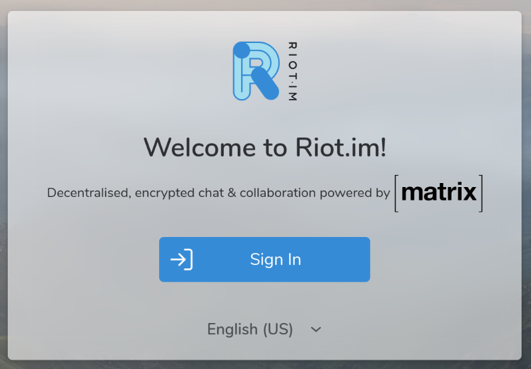
Fig. 1 The Element loginscreen
Click on “Sign In” and enter your credentials. In this example, we used “myusername” for the user and the entered password to login.
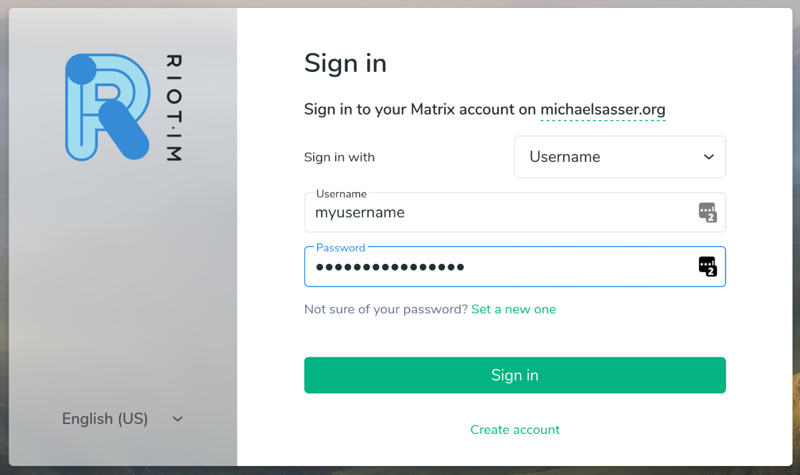
Fig. 2 Entering credentials
After you are logged in, click on your user name in the top right corner. A
small window will pop up. Click on Settings.
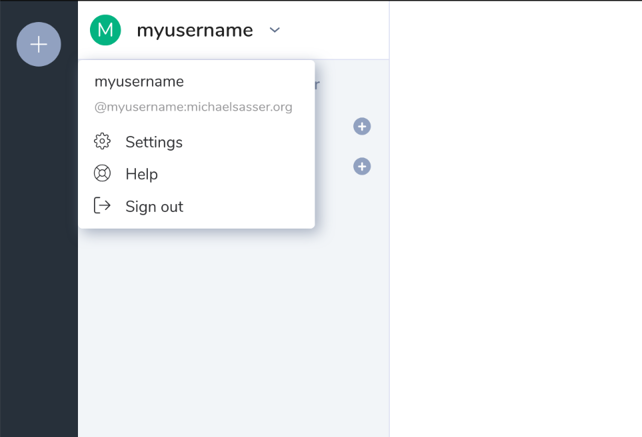
Fig. 3 Click on “Settings”
A bigger window with your user settings will pop up. Click on Help & About
on the left side of that window. If you scroll down on the right
hand side of this window, you will find the Advanced section.
In the Advanced section you find Access Token: <click to reveal>.
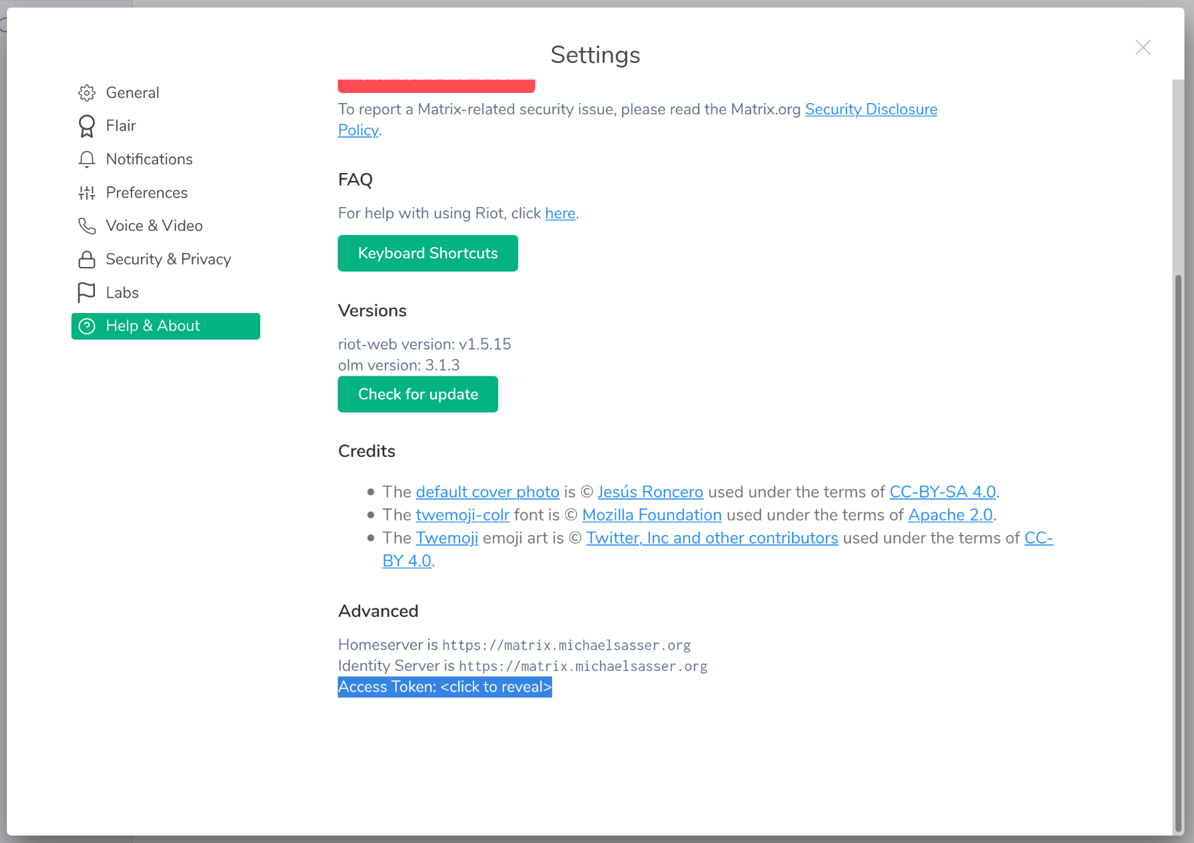
Fig. 4 Click on “<click to reveal>”
Now click on <click to reveal>.
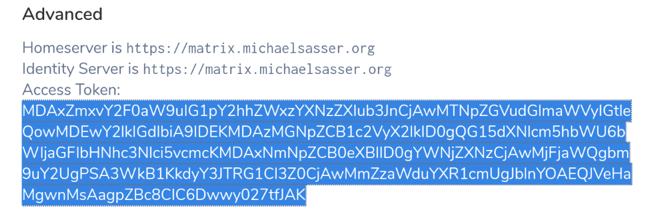
Fig. 5 The revealed access token
This is your access token. It is already highlighted for you. Just copy it into
the config file into the api section.
Copy The Token
Now you can copy the token into the api section of your config file.
If you don’t have a config file head over to the Config File chapter.
...
api.
domain: yourdomain.tld
token: MDAxZmxvY2F0aW9uIG1pY2hhZWxzYXNzZXIub3JnCjAwMTNpZGVudGlmaWVyIGtleQowMDEwY2lkIGdlbiA9IDEKMDAzMGNpZCB1c2VyX2lkID0gQG15dXNlcm5hbWU6bWljaGFlbHNhc3Nlci5vcmcKMDAxNmNpZCB0eXBlID0gYWNjZXNzCjAwMjFjaWQgbm9uY2UgPSA3WkB1KkdyY3JTRG1CI3Z0CjAwMmZzaWduYXR1cmUgJblnYOAEQJVeHaMgwnMsAagpZBc8CIC6Dwwy027tfJAK
...
Note
To be able to use the admin API, you need to have
matrix_nginx_proxy_proxy_matrix_client_redirect_root_uri_to_domain: ""
and
matrix_nginx_proxy_proxy_matrix_client_api_forwarded_location_synapse_admin_api_enabled: true
in your vars.yml file. This will stop the playbook from setting
up a redirect ``matrix.yourdomain.tld to
element.yourdomain.tld
Warning
Never ever, ever give this token to anyone else. If you have other administrators on that server, they should use their own token. With this token you can login and do anything on that matrix instance in your name.